Here we take you through the step by step process of paying for our software with Bitcoins.
Note: If you experience an issue with the checkout process. Please make sure that you have Internet Explorer 9 or higher installed on the computer you plan to make payment from.
To learn more about what are Bitcoins you can watch this quick video by clicking here.
To view the next step in the tutorial click on the following tab.
If you have any questions or need help please contact our support team by clicking here.
-
Step 1
-
Step 2
-
Step 3
-
Step 4
-
Step 5
-
Step 6
-
Step 7
Step 1
Open CLAD Genius and click on the payment panel, located on the top right of the software.
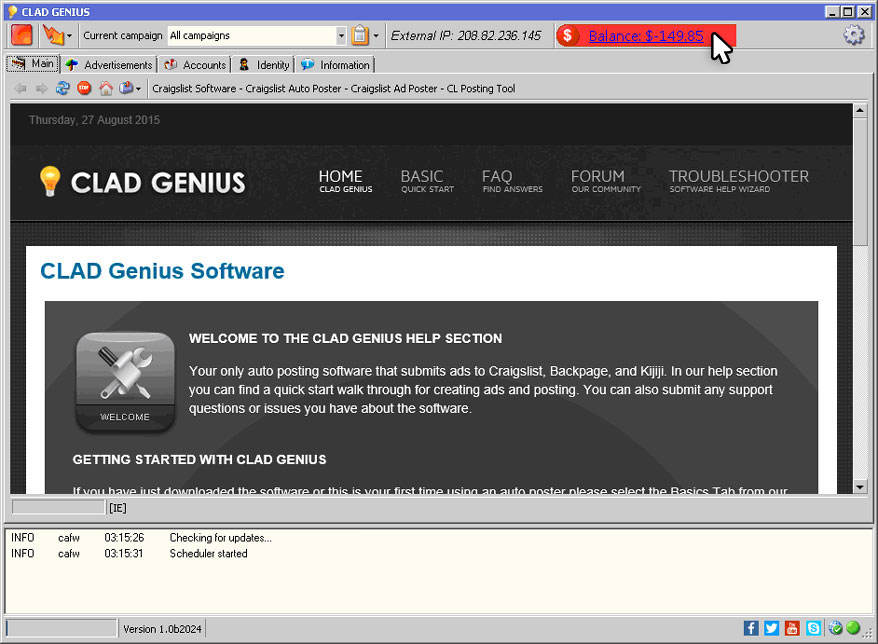
Step 2
You will be taken to our payment page. Click on the "Pay this invoice" button.
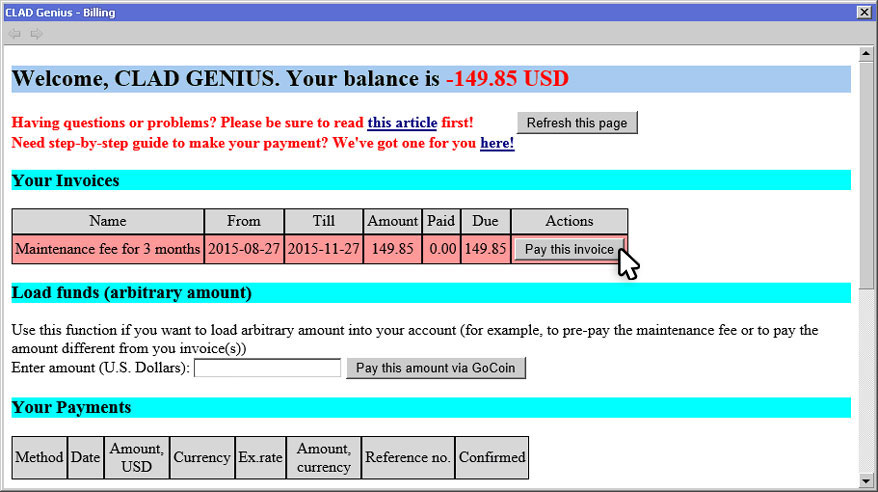
Step 3
The software will take you to the checkout page to finalize your payment.
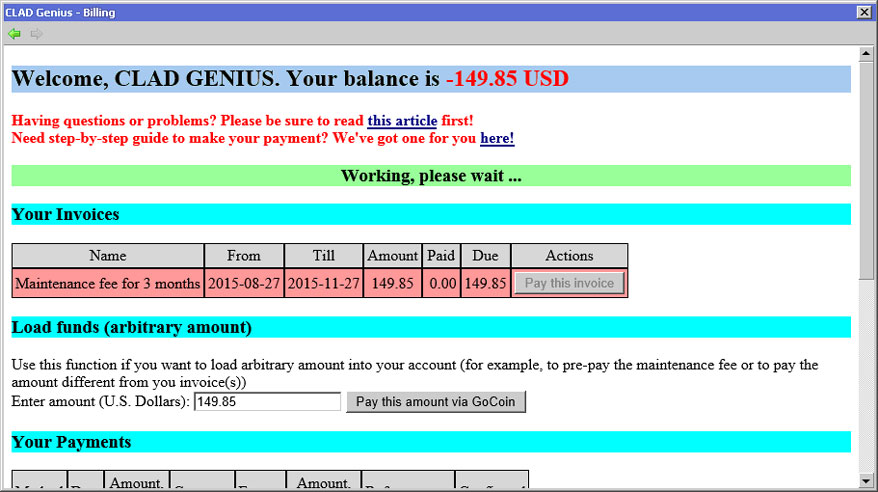
Step 4
Once on the payment page, copy the shown balance and address to send funds from your wallet. You will need to already have bitcoins to make payment
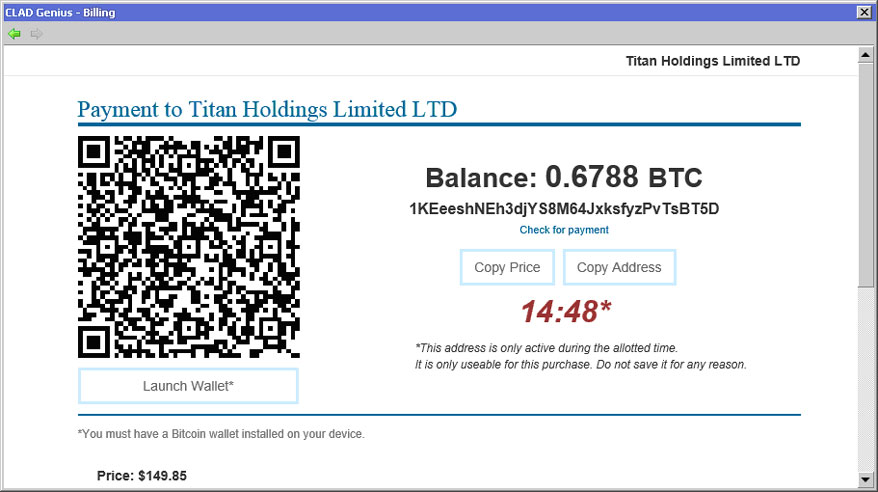
Step 5
When your payment is complete and confirmed, the page will update and show as paid.
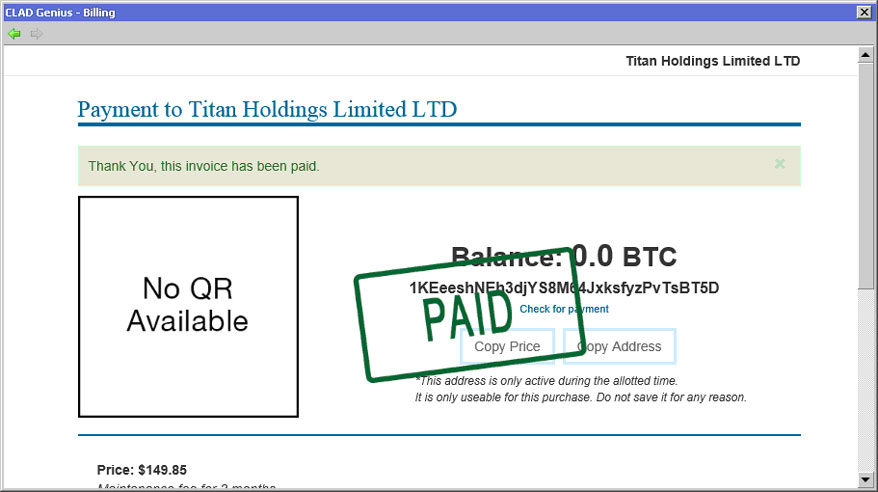
Step 6
Return to CLAD Genius and close and re-open the software.
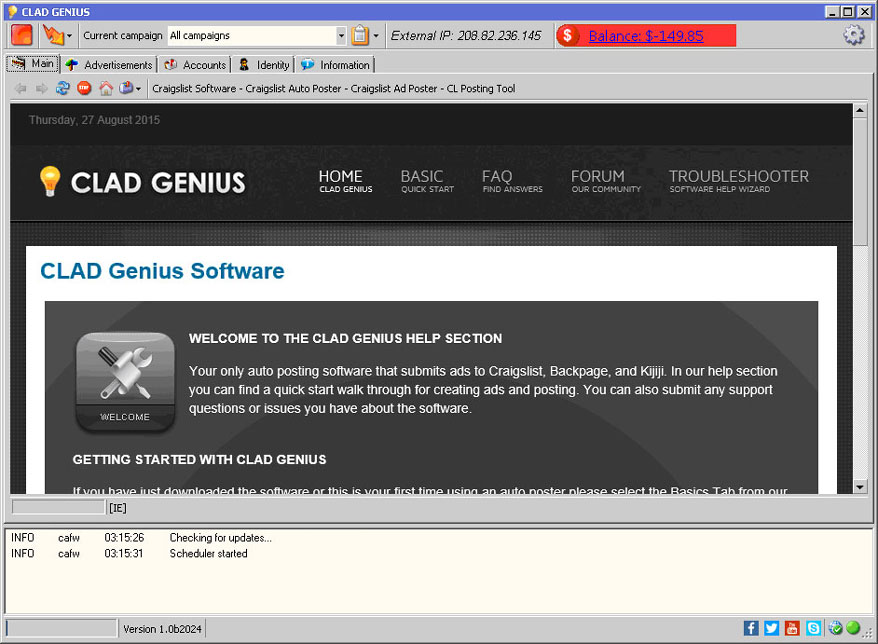
Step 7
You are now finished and the payment panel will show in green.
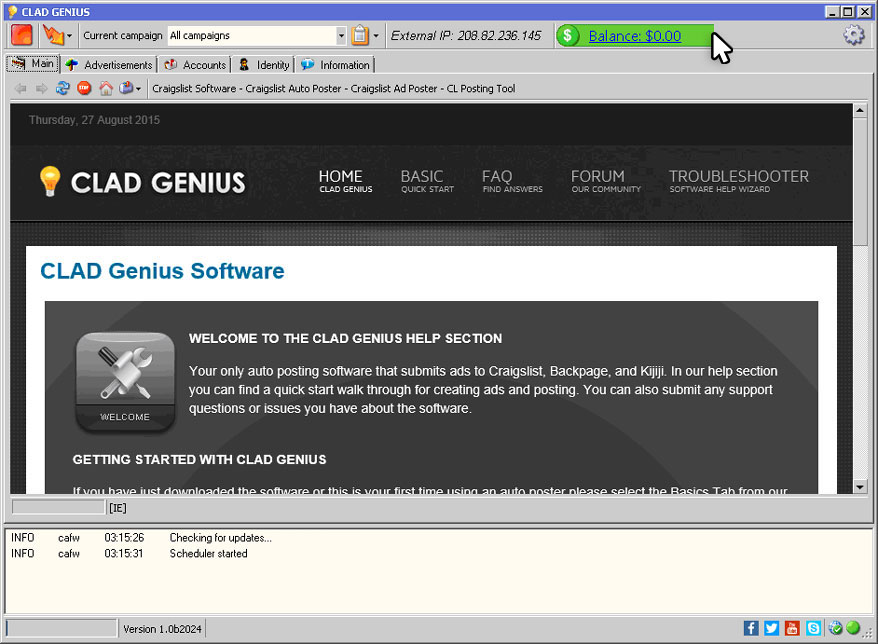







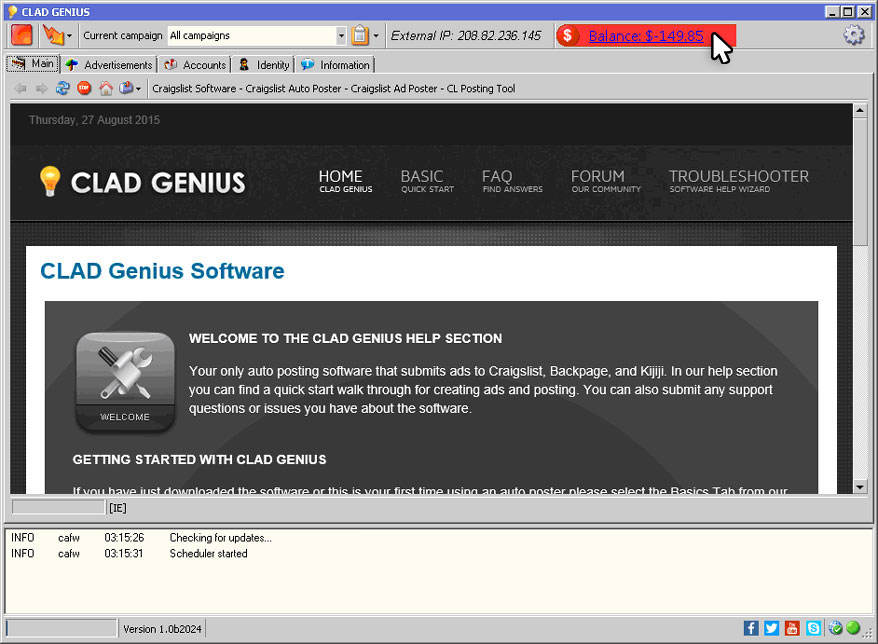
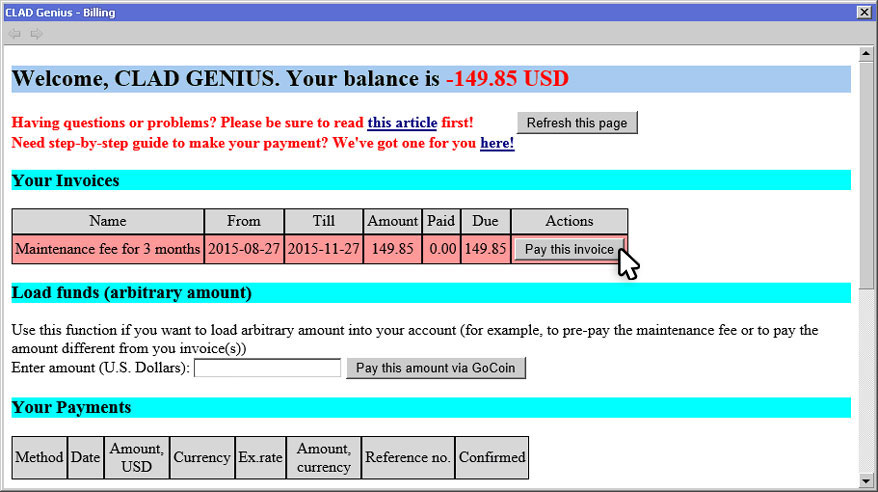
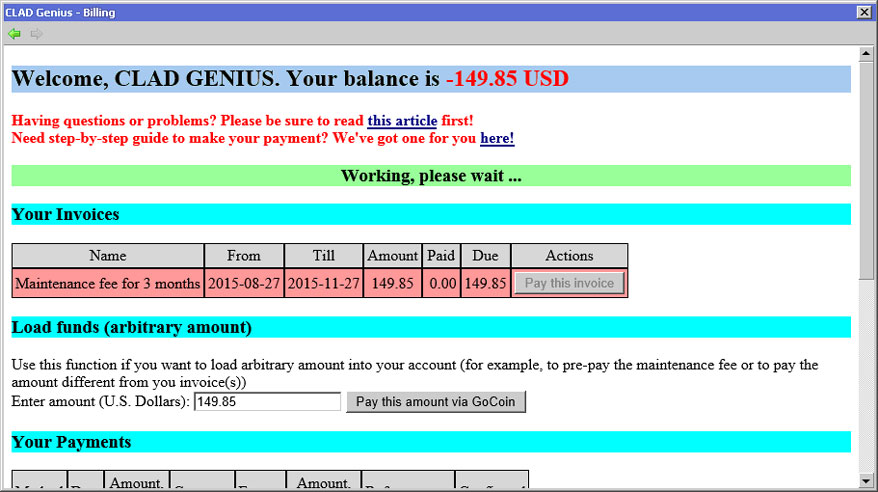
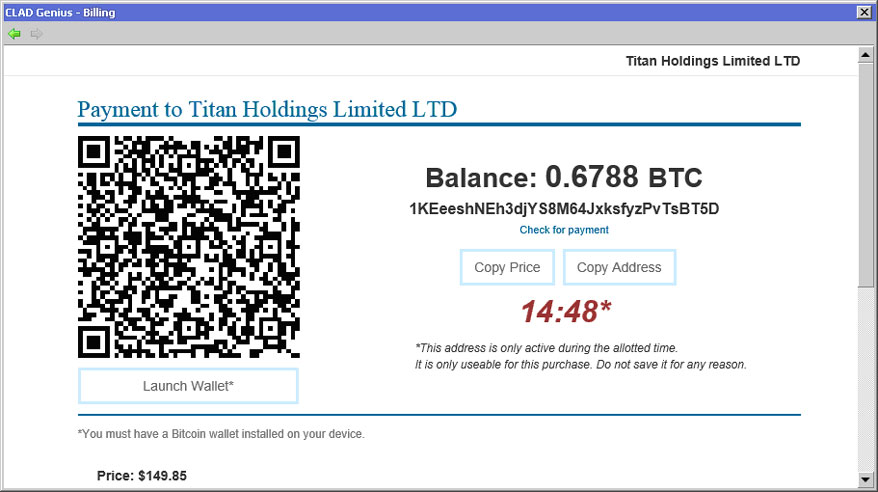
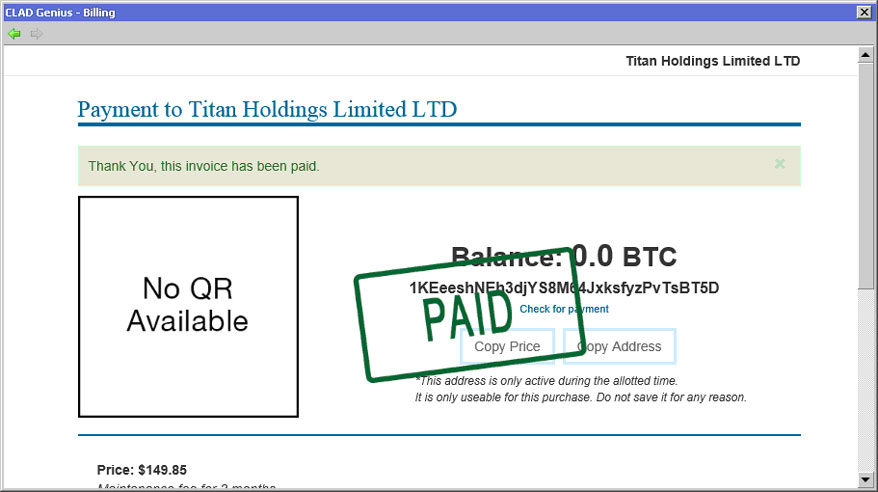
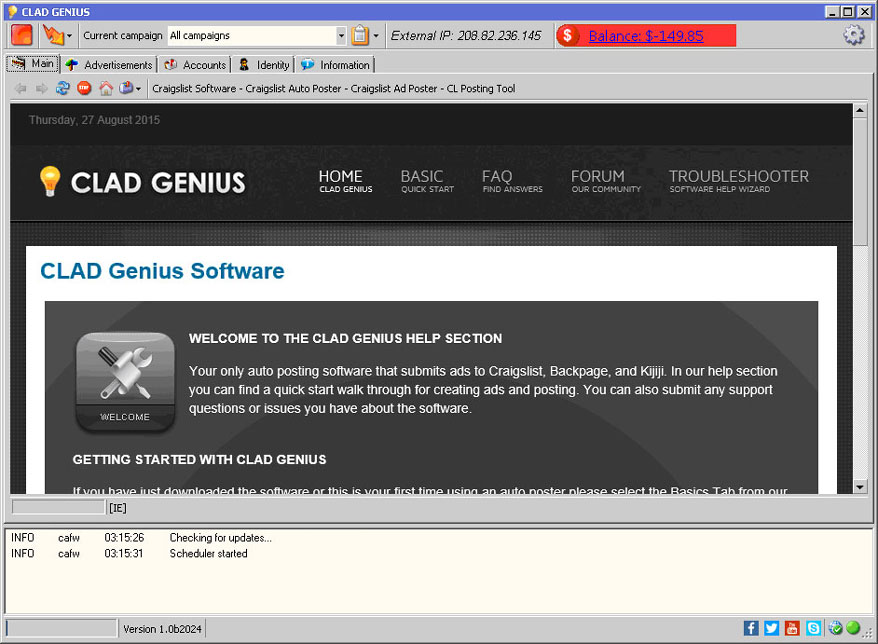
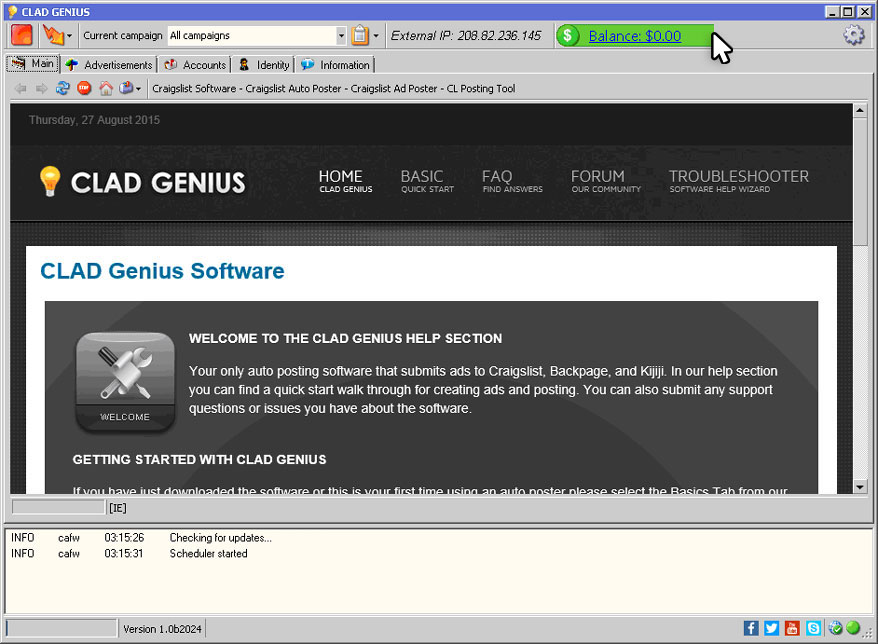
 With your copy of CLAD Genius you will receive automatic updates for our software when changes are made, so you are always ahead of the posting marketing game.
With your copy of CLAD Genius you will receive automatic updates for our software when changes are made, so you are always ahead of the posting marketing game. If you have a question or a feature request, we have built into the software a direct email contact form to reach us. A simple tool for you in touch with our team for help.
If you have a question or a feature request, we have built into the software a direct email contact form to reach us. A simple tool for you in touch with our team for help.  Looking to learn all that you can about using CLAD Genius? With a collection of video tutorials for you to watch, get up and running quickly watch them now on
Looking to learn all that you can about using CLAD Genius? With a collection of video tutorials for you to watch, get up and running quickly watch them now on  We are always playing in the lab to make CLAD Genius better. If you have ideas let us know and we will make it happen so you can play with it in one of our software updates.
We are always playing in the lab to make CLAD Genius better. If you have ideas let us know and we will make it happen so you can play with it in one of our software updates.